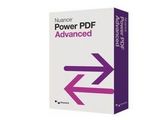Nuance Power PDF is an intelligent and easy-to-use PDF conversion solution designed to empower enterprise business users with the tools they need to securely create, convert, and share PDF files across the enterprise.
PDF is the standard format for sharing business documents. However, most business professionals lack the right tools to enable true productivity and collaboration. For many users and organizations, this means they are forced to compromise when it comes to PDF software. Nuance Power PDF puts an end to all this. With it, you have all the features you need, no matter the task.
What professionals and organizations need is a powerful, accessible, intuitive, and easy-to-implement solution that works seamlessly with their existing environment. Power PDF meets all these requirements and is unlike anything else, bringing together features and value like never before. With it, users experience a familiar, intuitive interface, making everything simpler and easier to work with. As a result, the software has become the go-to Adobe alternative for organizations of all sizes.
Now there's an alternative to Adobe Acrobat with an intuitive, Microsoft Office-style user experience that allows users to work with the same familiar experience, along with an impressive array of features designed specifically to make business users more productive. Transform paper into PDF by creating more productive PDF files directly from a scanner by clicking the scan to PDF button, saving time. Scan a standard image, editable PDF, or select an editable PDF. Scan and highlight, strikethrough, or underline—all in one step.
Speak your notes: With Dragon Notes speech recognition software, you can use your voice to quickly capture ideas and comments directly within your PDF files. Simply speak to create text notes in much less time than it takes to type. It's a fast, accurate, and convenient way to increase productivity when working with PDF files.
Get word processing capabilities in your PDF: Eliminate the frustration of having to recreate or locate an original document to reuse and edit its content. Familiar tools like text editing, bolding, underlining, and highlighting make editing PDF files quick and easy. Save and access documents stored in the cloud by connecting directly to today's most popular cloud storage sites. This gives you access to your documents anytime, anywhere via the internet or compatible mobile device apps.
Promote compliance with document lifecycle policies and records: Users can save PDF files to popular document management systems (DMS) more easily than ever. Streamlining the process saves users time by providing faster and easier access to the solutions they're already working with.
System Requirements
• A PC with an Intel Pentium 4 processor, equivalent or higher.
Supported operating systems
• Windows 7 32-bit or 64-bit with Service Pack 1
• Windows 8 32-bit or 64-bit
• Windows 8.1 32-bit or 64-bit
• Windows Server 2003, 2008, 2012 RS2 (Citrix, Windows Terminal Server, Active Directory)
• Microsoft Internet Explorer 8 or higher
• 512 MB of memory (RAM), 1 GB is recommended
• 700 MB of free disk space for application files; additional space required for temporary installation files and additional user interface languages
• Web access required for product registration, activation, Dragon Notes, and obtaining online updates for the program
• Microsoft.NET Framework 4.0 installed
• DVD-ROM drive (required if installing with the disc)
• Headset microphone for Dragon Notes (not included) with noise cancellation