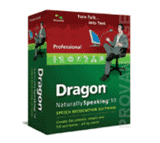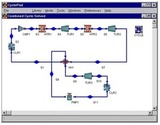Test as a running prototype
This way, you'll have a general understanding of your application's requirements. The ideas are forming in your head. Now it's time to put them into visual format or a web page, and you can start a new project and create some designs. With each design file, GUI Design Studio gives you a large canvas to work with.
And because of the unique way it uses what appears on the screen, you can decide what's important and what's just a passing thought to be done later. Take different ideas to the margins and mix them up. Or use them as a new line of thought in a quickly duplicated version of a design.
Over 120 built-in design elements: Create screens using standard Windows controls, web parts, and other generic elements. Provided variations speed up construction, and combining elements creates custom controls and other variations.
Reuse components: Divide your projects into smaller component projects that can be reused in many other projects. Changes made to the original component are instantly reflected wherever they are used.
The closer you get to a job application, the more you'll understand how well it meets the requirements. Static mockups are a great start, but they don't tell the whole story. User flow is important in an app, so you can also describe what happens on each screen and explore their relationships.
- How do you get from A to B?
- What happens when you press this or that key?
- Sometimes it's obvious. Sometimes it's not.
- What are the different states a screen can be in? What do they look like?
Go beyond simple screen links and slideshows with various navigation types, modal layers, and screen effects. Make connections from virtually any element. Add use-case scenarios for any action and change the application flow accordingly. Enter business rules for each scenario condition, based on user input and option selections. Easily create tabbed interfaces and dynamic content panels that can be nested within each other for complex applications. You can even control them by assigning simple data values.
With one click, you can immediately test the project you're currently working on or run the entire prototype project from a designated starting point. This makes switching between design and testing extremely fast for maximum productivity. Make a small adjustment to your design and test it instantly, and only when you test it with a working mockup will you discover all the hidden issues lurking behind your design.
Instant prototype execution
- Hit 'Run' and your prototype will open in its own full-screen window (to avoid distractions), with a pseudo-browser mode for web-based projects.
Quick scenario test
- Save time testing different scenarios by creating data sets you can apply at any time to quickly complete forms in a repeatable, error-free manner.
Export snapshots
- Capture the moment by taking a snapshot of your working prototype as an exported image. Use this to highlight areas of the design for further discussion.
System Requirements
- Microsoft Windows 7/Vista/XP/NT/2000
- Minimum 20 MB of hard disk space
- Minimum recommended memory 512 MB