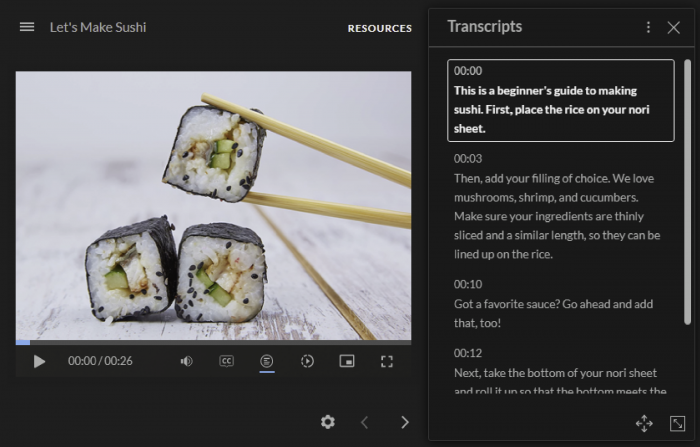Surpreenda-se with the most recent functionality of Storyline 360!
Now, your hidden captions are automatically transformed into perfectly synchronized video transcripts! This innovation also provides accessibility, providing significant benefits not only for learning by students with hearing impairments, but for anyone who wants to learn in noisy environments or prefers the practice of reading.
- Video transcriptions are based on hidden legends. If you want to change what is in the transcription, just edit the text of the legend. The transcription will be automatically updated to match the new legends;
- The font size that you select for the player elements is also valid for the transcribed text. Oh, if you move to a source or size, this will affect everything;
- Video transcriptions do not work with videos in 360° images.
How to view video transitions?
Can students view the transcription of the video by clicking the button?transcription?We acessíveis video controls. To hide the transcription, click the button again.
Promote an inclusive educational experience for all students. Conheça o Articulate 360 and elevate your online courses for a new patamar!
Doubtful about this new resource? See the instructions here
We are Software.com.br, Official Articulate Representative in Brazil and also a reference in technology solutions for the corporate world in Latin America. Count on our consultants specialized in Software Licensing, Cybersecurity, DevOps, Infrastructure and Data Analytics.
See more about Articulate on our site: Software.com.br









 2 min reading
2 min reading