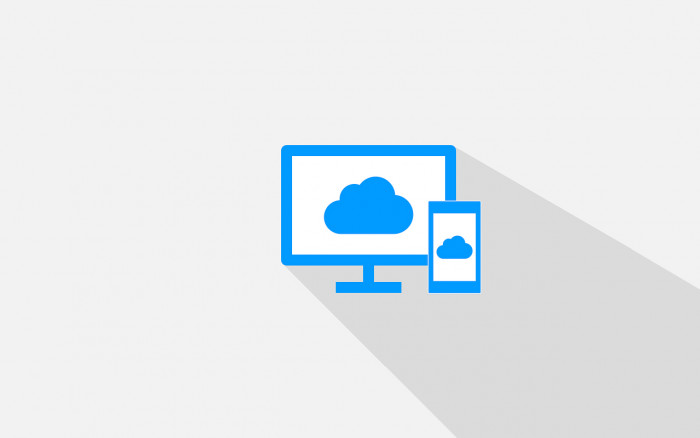Understand how CLOUD weapons solutions compare and work together
There is enormous competition in the CLOUD weapons market. Many companies such as Google and Microsoft offer free access to their limited versions, with the aim of promoting the hiring of their services.
But, in the end, what really matters is the capacity and cost benefit of each tool. In contrast to current years, Dropbox had:
• Unlimited limit on not sending files to desktop
• Classification as best of the category in synchronization performance
• LAN synchronization and streaming
• Delta synchronization for all files (48x faster)
• Unlimited API usage offer
• Platform-independent desktop compatibility (Mac, Windows and Linux)
• Platform-independent mobile compatibility (Mac, Android and iOS)
• Band length optimization
• Access to all content on demand
• Offline mobile pasta
By analyzing the above list, it is clear that Dropbox offers the highest quality service on the market.
However, questions like this arise frequently: “Let's receive OneDrive and Google Drive for free, why do we have to pay for Dropbox Business?”
How Dropbox Simplifies the Process of Other CLOUD Storage Services
Even using these services, there are still methods of collaboration between or Dropbox and these other CLOUD solutions. More than 400,000 Dropbox business teams also use Microsoft 365 or Google Workspace.
Customers continue to rely on Dropbox's collaboration platform to unite their work, content and tools on a single platform, because these packages cannot do the same.
For clients who collaborate on advanced media or large files, you can use Dropbox to work with these files and search for resource gaps that you may need. Microsoft eo Google possuem. With Dropbox and the Creative Tools Add-On, customers are provided with a tool that seamlessly integrates into the Google and Microsoft ecosystem and offers the same level of business security around their files.
Dropbox for Google Workspace allows you to create, organize and share Google Documents, Plans and Presentations on the site dropbox.com. All Google Documents, Plans and Presentations created in Dropbox are safe in your Dropbox account and in your storage space. Any changes to your files are automatically saved in your Dropbox account. They are not saved in Google Drive or in your account from Google.
The same applies to Microsoft, how to use Office 365 services, and how to synchronize OneDrive with Dropbox.
Other factors
The limited storage of the free versions of Google Drive and OneDrive requires the creation of various accounts so that you wish to continue using the service for free after exceeding these limits. No Dropbox Business Advanced, its storage is unlimited, logo, only one account is necessary to save all the desired data.
Therefore, just like the use of other CLOUD storage tools, or Dropbox, it becomes useful and facilitates many business data flow processes, in addition to centralizing everything, the storage in different sectors will use different services to save your files.
Do you have a solution? Request a quote by clicking here or sending an email to comercial@software.com.br.









 3 min reading
3 min reading